The most customisable hiring software. Your dream team, made easy.

Teamdash voted HR Solution of the Year

Teams hired with Teamdash










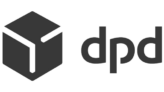
Imagine the best possible hiring experience. Now create it.
More qualified candidates.
Recruitment marketing features that attract the right candidates. And are unbelievably easy to use.
- Effortlessly create spectacular job ads, career pages, and social media campaigns.
- Get endless reach with multiple job board integrations.
- Design custom, on-brand job application forms and embed them anywhere on the web.
- Build a reputation that brings candidates and clients to you.

Professional hiring experiences.
Enchant candidates and hiring managers.
- Cut response time with automated messaging and integrations that ensure nobody falls through the cracks.
- Design happy hiring experiences anywhere, anytime, with live and asynchronous video interviews.
- Add a personal touch to your hiring process with video messages.

Data that drives performance.

Get a taste of Teamdash:
More than recruiting software
Connect Teamdash to the talent acquisition tools you use.
How the right recruitment software makes anything possible.
Moving recruitment beyond the ordinary.

What recruiters want to know
Teamdash was designed by recruiters for recruiters. It is an exceptionally customisable recruitment software, designed specifically for in-house recruitment teams managing multiple diverse roles. It is particularly beneficial when dealing with a high number of candidates and when multiple hiring managers are involved in the recruitment process.
Along with standard features like an ATS, interview scheduler, and career page builder, our unique strengths include the following:
- Recruitment performance tools that enable recruiters to work smarter, not harder, and TA leads get access to recruitment performance data and statistics easily on the dashboard. Each piece of information max 4 clicks away (challenge us:))
- Simple recruitment workflow automation – our users can build automations without the help of IT departments;
- Exceptional customer support, with a median response time of 5 minutes + most of our plans include a dedicated Account manager
- User-friendly interface – easy to use for recruiters, TA leads and hiring managers.
Implementation time depends on how you’d like to start with. You can start using Teamdash as you sign-up. All settings can be done both on the go as you need them or before your team starts using it. Our Customers Success Team is here to help you to set up everything. You’ll have a dedicated account manager (included in most of our plans).
We have many clients who have implemented Teamdash within a few hours and bigger organizations, who need more time for setting up multiple integrations and time for communicating inside the team, so it may take up to three months.
At Teamdash, we make every effort to facilitate the migration of your data into our system – a process that is feasible in 99% of cases.
- If your data is in a common file format such as .csv or .xls, we can import it directly into Teamdash.
- If you are currently using another Applicant Tracking System (ATS) or recruitment software, we can also transition your data into our system. It is standard practice for most ATS providers to permit data extraction from their systems.
Allow our Customer Success team to assist you with the data migration process, ensuring a smooth and efficient transition to Teamdash.
We understand that it can be challenging to determine whether our software is right for you.
That’s why we have a straightforward process to help you decide:
1) Start with a 30-minute consultation call with us. We’ll ask some targeted questions to help you determine if our solution can help you achieve your goals. Our goal isn’t simply to sell our product, but to empower recruiters and improve their efficiency. You can book a call with our consultant here.
2) If you prefer not to start with a call, you can assess whether Teamdash would be a good fit based on our typical customer profile:
Teamdash is ideally suited for:
- Teams with more than one full-time recruiter or talent acquisition specialist
- Organisations with multiple ongoing recruitment projects or vacancies
- Teams hiring for a variety of roles
- Companies with multiple subsidiaries or that operate in multiple countries
- Roles that attract a high volume of candidates
- Teams that use multiple sources to find applicants (e.g., job boards, Facebook, career pages, etc.)
- Organisations unsatisfied with the features, customer support speed, or quality of their current applicant tracking system
- Companies in retail, engineering, IT, manufacturing, care, entertainment, logistics, education, e-commerce, or the public sector (although we do serve other sectors, these are our most common customers)
If you’re still unsure after assessing these factors, please feel free to reach out to us directly. We’re here to help you make the right choice for your organisation.